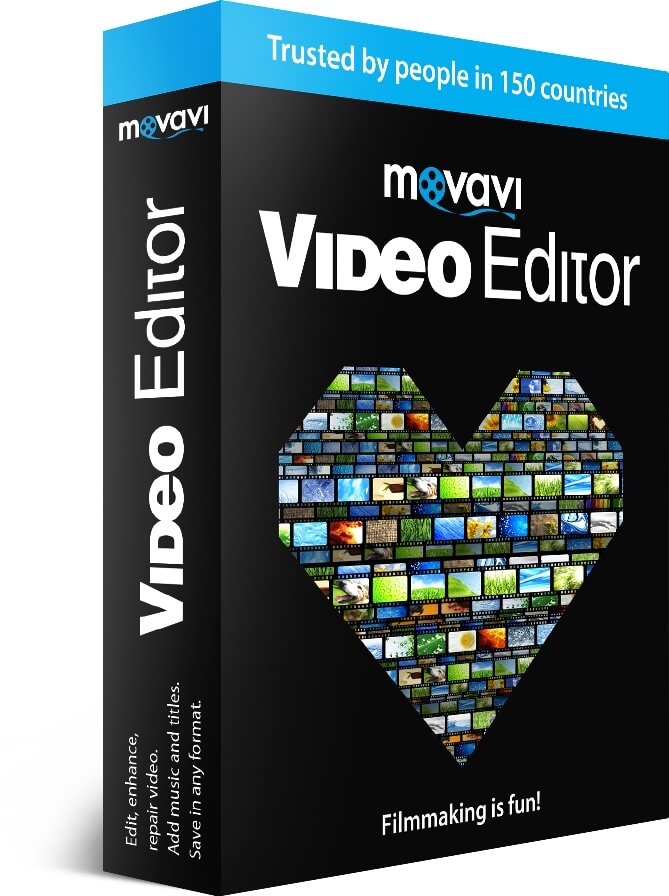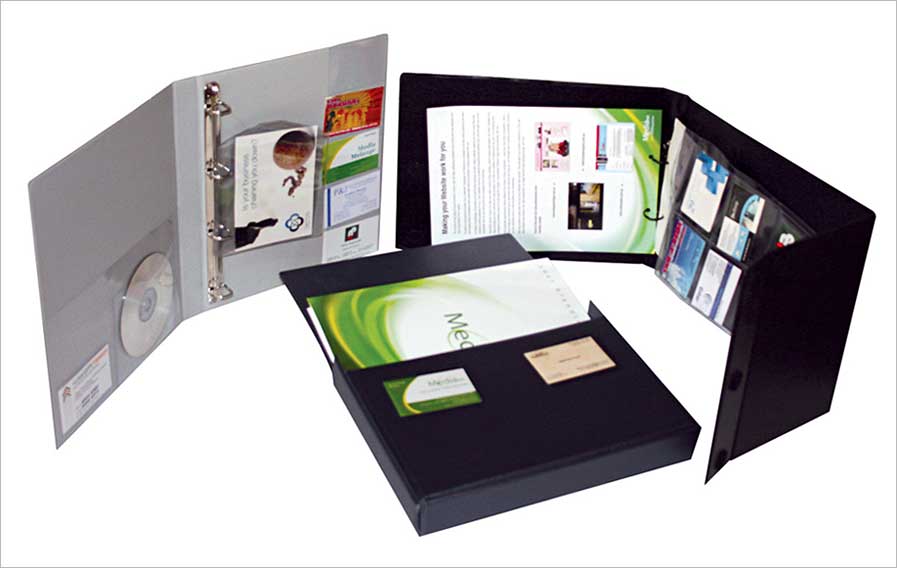When most videos are recorded they aren’t perfect. In fact, in most cases they are far from it – and could benefit from various improvements. That is the main reason why video editing is so important, as it will give you the means to alter, tweak and ultimately improve your videos after you’ve recorded them.
Unfortunately as much as you may realize all too well how important video editing is, you may have been put off by how complicated it often seems to be. That is understandable, but the fact of the matter is that there are user-friendly video editors out there – such as Movavi Video Editor.
Intuitive, User-Friendly and Simple
In contrast to what you probably expect, Movavi Video Editor is an extremely easy-to-use video editor that aims to let you edit video without difficulties. It achieves that via its design, which provides a simple user interface that makes it easy to navigate and find the tools that you need to edit your video.
Once you have located the right tool, applying it is normally straightforward. Generally Movavi Video Editor uses controls that will feel familiar, such as dragging and dropping various elements in place, adjusting sliders, resizing frames, or simply clicking and selecting items.
Suffice to say regardless of your level of experience in dealing with videos it will be a breeze to learn how to use Movavi Video Editor. However as much as it may be focused on making it easy to edit videos, it definitely also makes sure that you’ll have all the features that you need to:
-
- Split videos into segments and remove any unwanted parts from your video.
-
- Join video clips together and rearrange the sequence that they appear in.
-
- Improve the video quality by manually adjusting the color settings or using the automated ‘magic enhance’ feature.
-
- Fix common issues in your video footage such as blurry, pixelated or interlaced video segments.
-
- Apply special effects and filters to transform the visual appearance of your video.
-
- Add text that can be customized to create unique captions, titles, subtitles or watermarks.
-
- Insert audio tracks containing background music or a voiceover and regulate the audio levels.
-
- Place stylish animated transitions between video segments to link them together seamlessly.
-
- Utilize creative audio effects to transform the sound in your video.
- Optimize the video format and settings for any device or platform using hundreds of built-in presets that are available.
With so many different ways to improve your video at your disposal, all you need to do is start experimenting with the features in Movavi Video Editor. As you begin to apply them to your video and observe the results, you’ll be able to see firsthand how much you could improve your videos in the future.